Making SQLite Easy with Codesphere!
Working with SQLite just got a whole lot easier! Codesphere is happy to announce a new UI for creating and managing your SQLite databases!
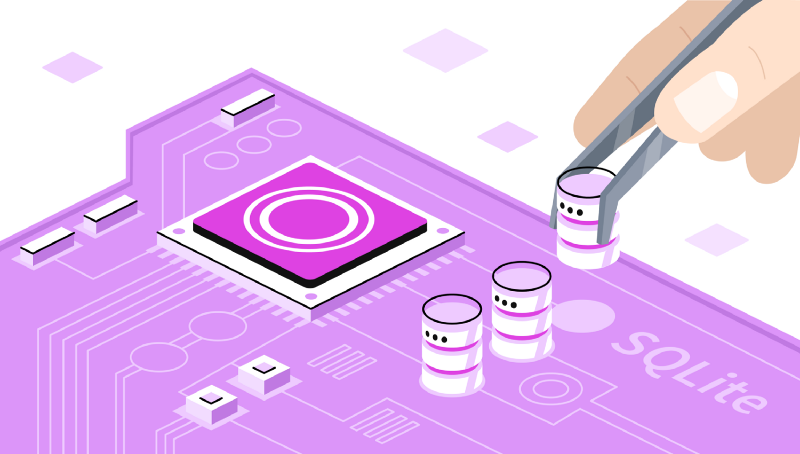
Working with SQLite just got a whole lot easier! Codesphere is happy to announce a new UI for creating and managing your SQLite databases!
Let’s talk about how!
Setting Up Your Database
To create a new database file, navigate to the infrastructure tab in Codesphere’s IDE and select SQLite.
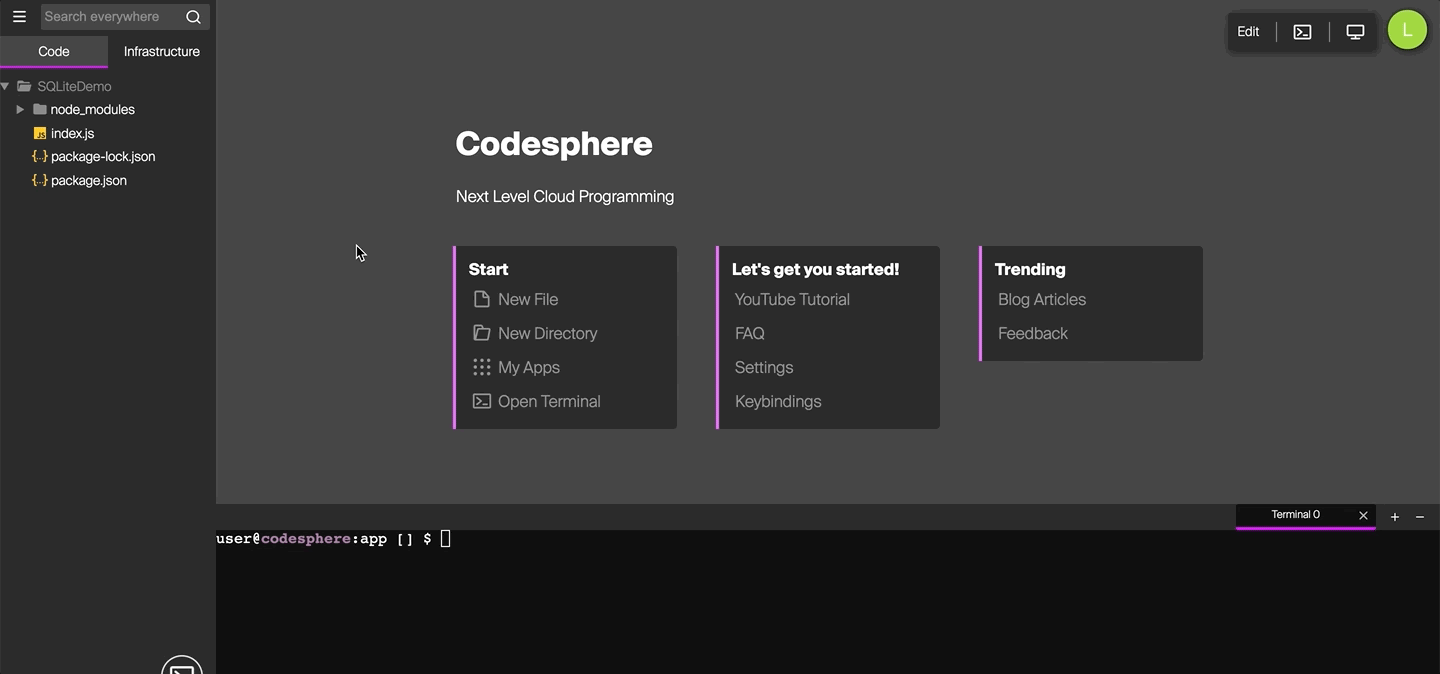
You can then create and name a new database, and Codesphere will automatically create the DB file for your database:
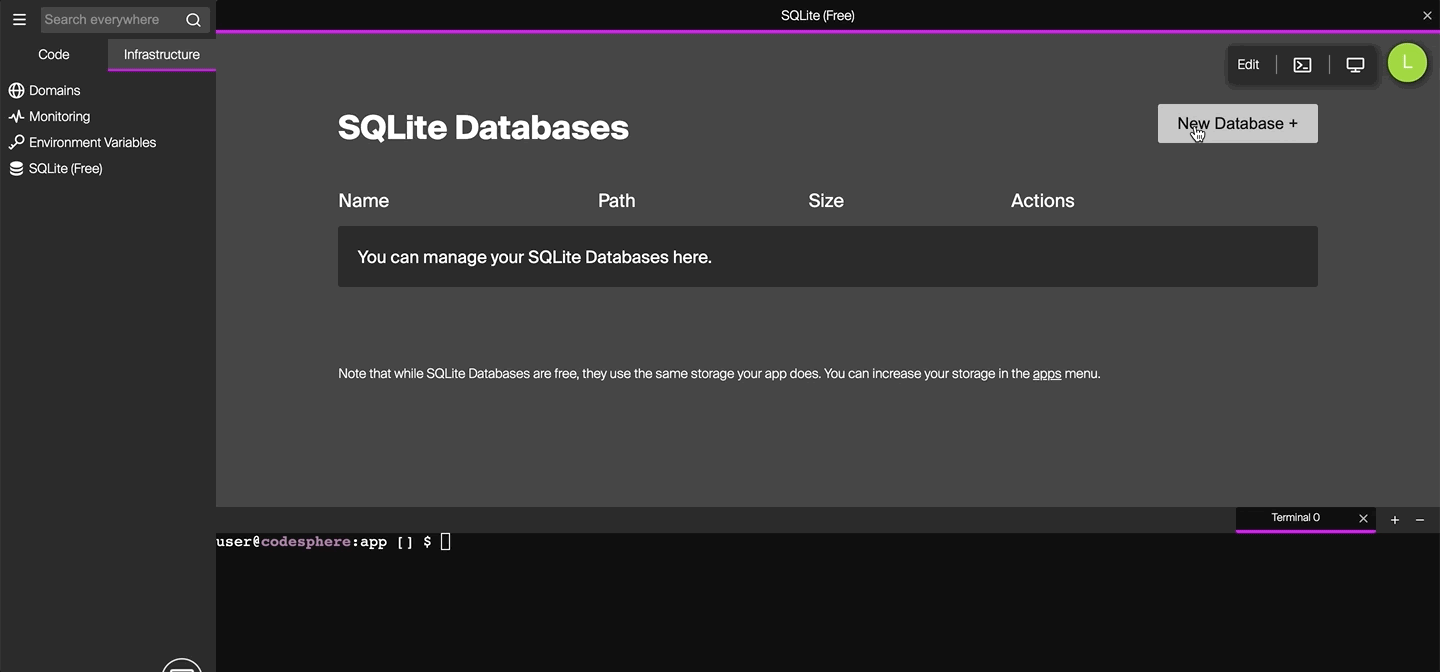
We’ll name our database user_info, and then click on it to enter the SQL Query Editor Tab
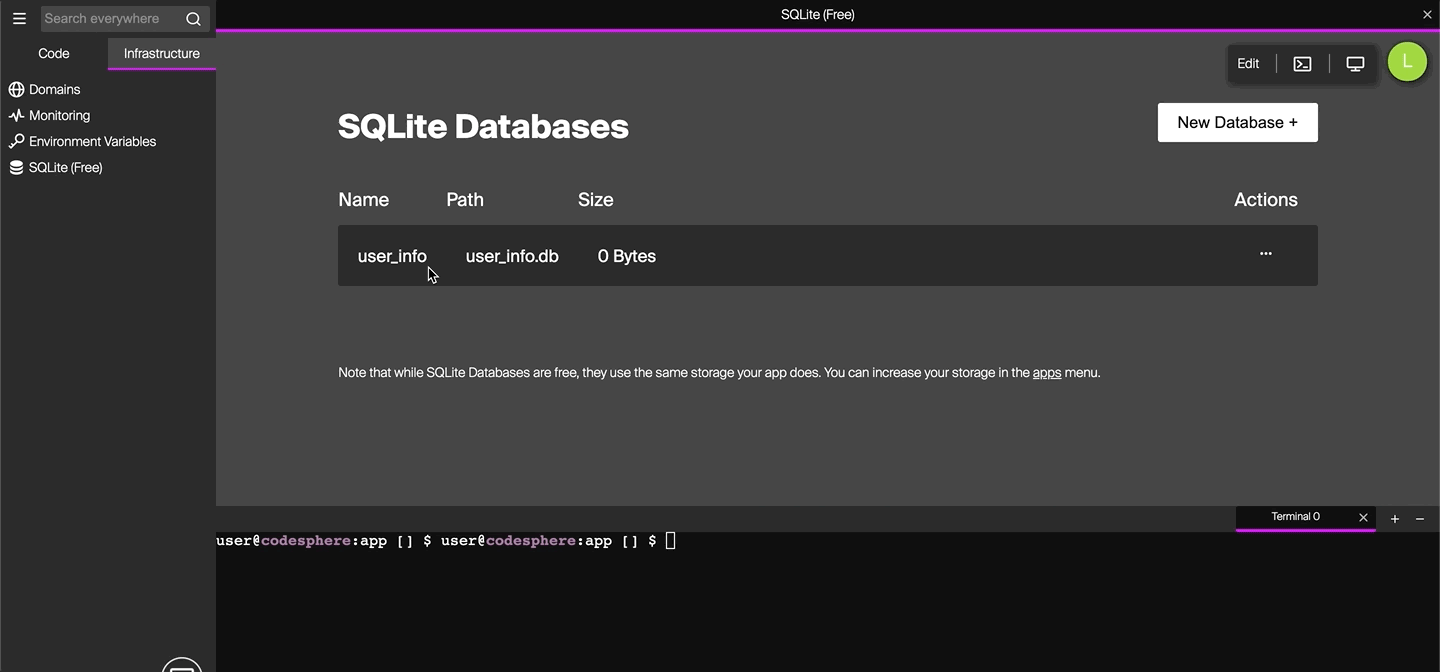
The Query Editor Tab will allow you to easily run SQL queries to make ad-hoc insertions and deletions, view data, and set up and organize tables.
Making Queries in the Codesphere UI
To start off, we can create a table with:
CREATE TABLE user_info ( name varchar(255), age int, active boolean)
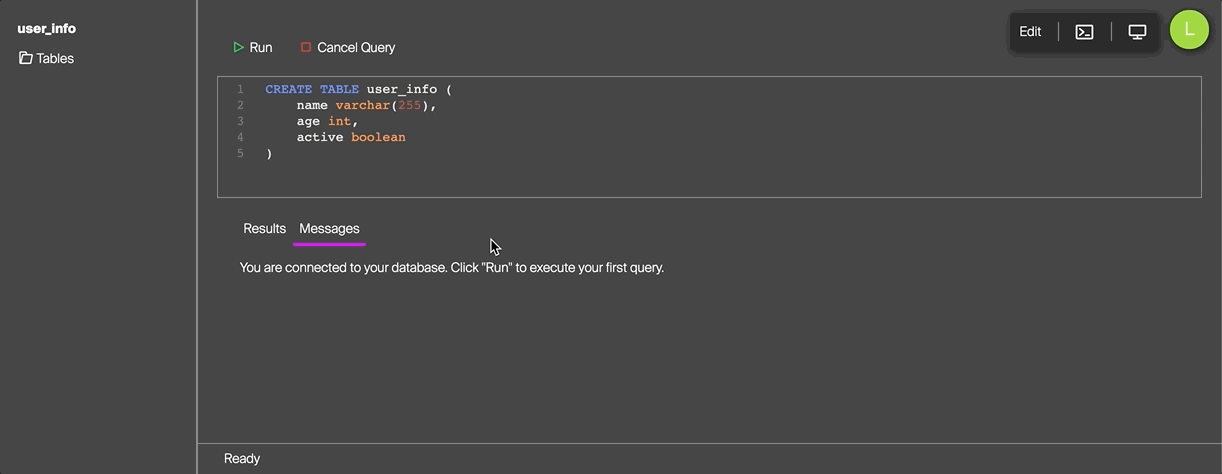
To populate that table with a row:
INSERT INTO user_infoVALUES (‘John Doe’, 25, true);
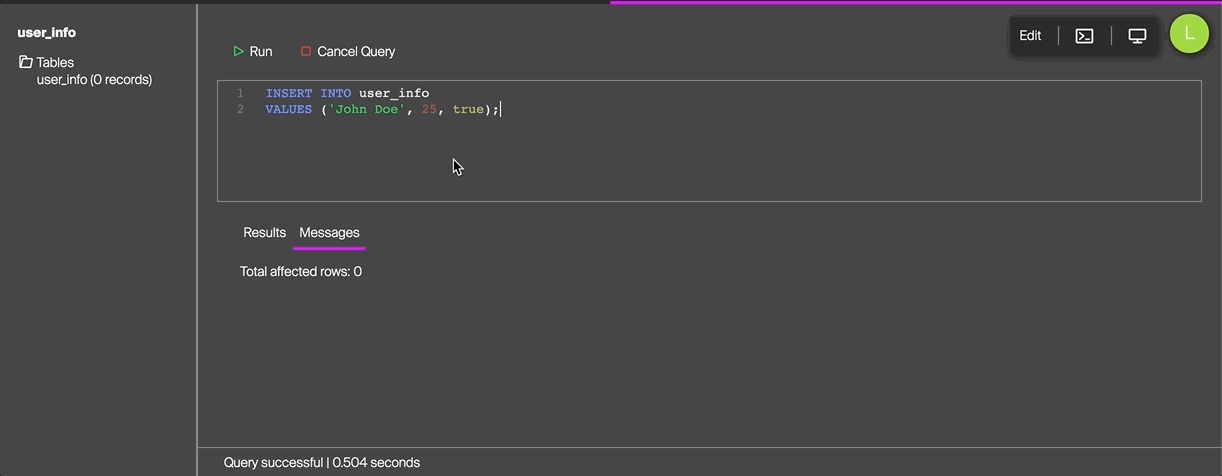
And then we can grab those values with:
SELECT * FROM user_info
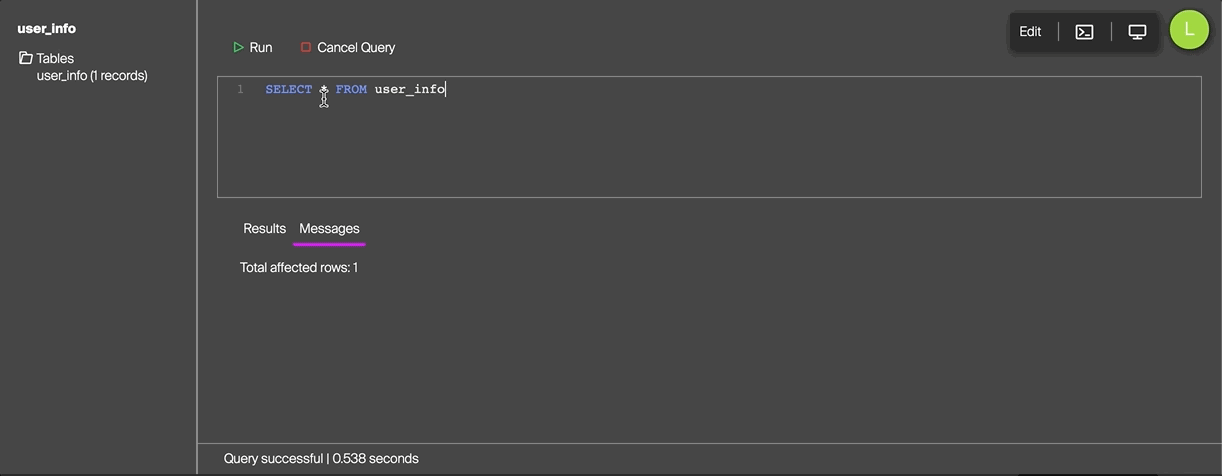
Making Queries from NodeJS
You’ll notice that the .db file is in your file tree.
In NodeJS, you can access this database by installing sqlite3
npm install sqlite3
And running the following code
So what project are you going to use SQLite for?
Let us know down below!
Happy Coding from your friends at Codesphere.
