From Dev Chaos to Cloud Clarity: No More “It Works on My Machine”
Tired of the “It works on my machine” nightmare? This blog explores how Codesphere eliminates environment drift by letting you develop in production-grade cloud workspaces. so your code runs the same everywhere, from dev to deploy. Build smarter, ship with confidence.
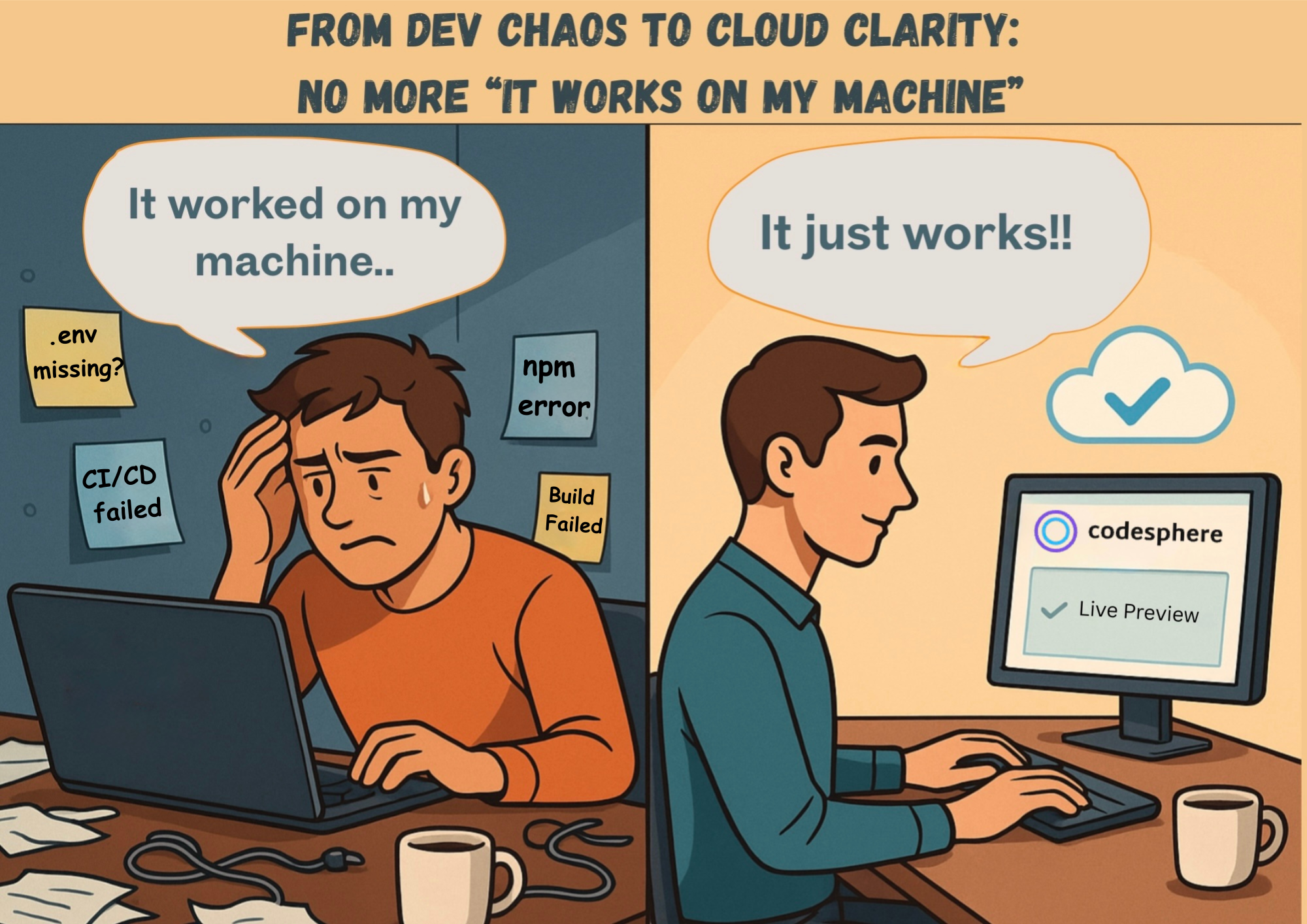
This claim may seem insignificant, but it highlights a serious flaw in the way software is developed and distributed. While production systems function under completely different circumstances, developers write and test code in isolated environments customized for their own computers. The outcome? Once deployed, code that functions perfectly in development may suddenly stop working not because it's flawed, but rather because the environment has changed.
The fundamental problem still exists: local development environments are fundamentally out of step with deployment realities, even with attempts to close this gap using containers, configuration management, and continuous integration pipelines.
We require a new model in order to fully eradicate this issue, not just improved tools. One in which development occurs within the same environment as production.
This blog examines why the problem of "it works on my machine" persists, what a true solution looks like, and how Codesphere solves it by integrating development and deployment in a shared, cloud-native environment.
The Cause of the Issue: "It Works on My Machine"
"It works on my machine" is more than just a passing comment, it warns of a more profound structural deficiency in the construction of modern software. Ultimately, the problem arises out of a disconnect between development environments and where applications actually are executed—staging, production, or even common QA setups. Where environments vary, behavior varies. And where behavior varies, bugs arise that are unrelated to the logic of the code.
There are a number of reasons for this gap:
- Version Drift: A developer can be using Node.js 18.16.0 locally, but the production server runs on 18.15.0. These minor differences go undetected until a quiet, version-related problem arises.
- Platform Variations: Development may be on macOS ARM locally, but the application is running in production under Linux x86. Native packages or compiled binaries can exhibit different behaviors on these platforms.
- Missing or Incomplete Configurations: Environment variables, secrets, and config files tend to exist on local machines only. If they're not there or are improperly configured in production, the app acts unpredictably.
- Invisible Dependencies: Developers may have global packages installed, local services running, or config overrides set up that aren't documented or shared with the team. These invisible dependencies do not transfer to CI or production.
Here is a Practical Example:
A developer creates a frontend app that makes an API call. Locally, everything works great because their .env file loads REACT_APP_API_URL=http://localhost:4000. But in production, the environment variable doesn't exist or points to an outdated server. The app compiles successfully, but API calls fail silently or raise CORS errors. QA files a bug report. The team spends hours debugging, only to find it wasn't a code problem at all, just an absent config value that never surfaced in local development.
In instances such as these, the bug isn't with the logic, it's with the assumptions permitted by the local environment. Until development and deployment environments are actually in sync, these mismatches will continue to take up time, cause confusion, and slow down teams.
What Would Actually Fix This?
Tighter linting, improved handoffs, or additional documentation are not the solutions to the "It works on my machine" problem. The goal is to eradicate environment drift, the underlying cause. This implies that all phases of development must take place under the same condition that the software will be used.A true remedy would be:
- Give developers direct access to production-like infrastructure so they can build and test.
- Eliminate the workload associated with manually provisioning development stacks or recreating environments.
- Combine deployment, runtime, and code into a unified system.
- No matter where they are or what device they are using, let teams work together in a shared execution layer.
To put it briefly, we don't require a more sophisticated local configuration. We require a system in which development takes place inside production-grade infrastructure from the very beginning but feels just as comfortable as coding on your own machine.
That’s precisely what Codesphere is designed to offer.
How Does Codesphere Remove the Issue?
Codesphere removes the classic developer excuse "It works on my machine" by eliminating local environments altogether. From code changes to production deployment, it all happens within a consistent, cloud-native environment, so your application always runs where it counts.
Key Features in Action:
- Cloud-Hosted Development Workspaces: Get your project running in a cloud container already set up to replicate production same OS, dependencies, and runtime. No more local installs or version mismatches.
- Built-In Infrastructure Management: Codesphere is not merely hosting your code. From provisioning load balancers and databases and auto-scaling, it takes care of the entire stack, all from its ease-of-use dashboard.
- Live Preview URLs for Each Branch: With the creation of a separate staging environment for each branch or pull request, teams can thoroughly test and confirm the running application, frontend, backend, and services before merging.
- Seamless IDE Integration & Real-Time Sync: No matter if you use the cloud-based IDE or join via the Codesphere VS Code extension, all terminal output, logs, code, and environment changes mirror in real time and accurately.
- Workspace-Level Environment Variables: With a unified UI for variables and secrets, Codesphere stops drift by having configuration always visible, secure, and synchronized across development phases.
- Automated CI/CD and Zero-Downtime Deployment: Codesphere powers self-serve workflows: it runs your CI, deploys to live replicas, auto-scales, all without service interruption.
Solving "It Works on My Machine" with Automated Preview Environments
Take a typical example: a developer creates a pull request with a new UI component. It works perfectly fine on their machine, but the staging server breaks during build. Why? Their local environment has a different Node version, and they missed a runtime flag that's required in production.
All such mismatches can be avoided in Codesphere.
With Codesphere's GitHub Action integration, you can set up your repository to automatically create a live, deployment-grade workspace with the same infrastructure you use for deployment.
Now, when opening a pull request:
name: Codesphere PR Preview
on:
pull_request:
types: [opened, synchronize]
jobs:
deploy:
runs-on: ubuntu-latest
steps:
- uses: actions/checkout@v3
- name: Deploy to Codesphere
uses: codesphere-cloud/gh-action-deploy@main
with:
plan: Boost
env: |
API_KEY=${{ secrets.API_KEY }}
NODE_ENV=production
- Codesphere spins up a new workspace with the PR code running in an actual cloud environment.
- All services and environment variables are pre-configured the same as production.
- Reviewers get a live URL to test functionality without having to touch local setup.
This guarantees that preview and production are consistent, as they're executing on the same runtime environment, infrastructure, and dependencies, cutting out the disconnect that results in the notorious "It works on my machine" syndrome.
Life With Codesphere: Consistency from Dev to Prod
With development, staging, and production environments constructed on the same base, the entire engineering process is made simpler, quicker, and more trustworthy.
- Bugs Make Sense Again: In Codesphere, if a feature is broken, it is broken everywhere, not merely in someone's local environment. That consistency makes it so that you debug actual issues, not machine differences or misconfigured environments.
- True Collaboration Across Teams: Everyone whether coding, reviewing PRs, or testing works within the same, shared cloud workspaces. No need to duplicate setups or deal with "but it worked for me" misunderstandings on Slack.
- Reproducible Incidents for Support & QA: Codesphere enables you to recreate incidents exactly as they occurred, with complete visibility into the state of the environment, logs, and config without wasted time reproducing bugs locally.
- Deployments, Every Time, with Confidence: Since the same environment works its way through development, preview, and production, what you test is precisely what you deploy. No surprises late in the game, no stress.
With Codesphere, you're not only optimizing one piece of the pipeline, you're creating a system where environment mismatch is drastically reduced. It's a superior baseline for modern software teams.
Conclusion:
The term "It works on my machine" has come to represent a deeper issue with the manner in which software is developed, one based on broken environments and variable workflows.
Codesphere addresses this challenge at its foundation. By synchronizing development, testing, and deployment in common, cloud-native environments that mirror production precisely, it eliminates the uncertainty that holds teams back.
The result is an efficient development process: teams work together without setup friction, bugs act as expected, and each deployment is solid, not a risk.
Because with Codesphere, it doesn’t just work on your machine. It just works.
