CI Profiles
Codesphere's CI Profiles allows you to create and manage multiple pipeline setups for different needs, like staging, production, or testing. It brings flexibility and clarity to your CI/CD workflows.
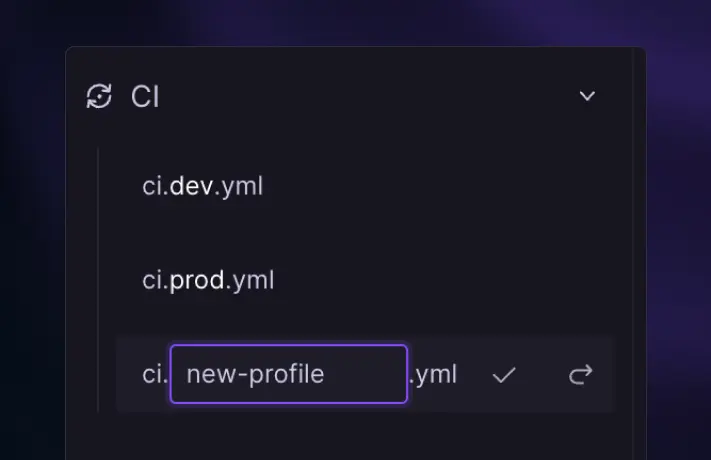
In Codesphere, Continuous Integration (CI) Pipelines streamline your application's deployment by automating the processes of preparing, testing, and running your code. With the introduction of CI Profiles, you can now create multiple pipeline configurations tailored to different environments or purposes, enhancing flexibility in your development workflow.
Understanding CI Pipelines
A CI Pipeline in Codesphere automates the sequence of steps required to deploy your application. It's organized into three primary stages:
- Prepare: Install dependencies and build your code after updates.
- Test: Run automated tests to ensure code quality.
- Run: Execute your application's server code, with automatic restarts upon crashes to maintain uptime.
Each stage can contain multiple steps, allowing for detailed customization of your deployment process. These pipelines are defined in .yml files within your workspace. The default pipeline configuration is stored in ci.yml, ensuring compatibility with earlier single-pipeline setups.
For a comprehensive guide on setting up and managing CI Pipelines, refer to Codesphere's CI Pipelines documentation.
Introducing CI Profiles
CI Profiles extend the functionality of CI Pipelines by enabling the creation of multiple pipeline configurations within a single workspace. This feature is particularly useful when you need distinct setups for different environments, such as development, staging, and production.
Key Benefits of CI Profiles:
- Environment-Specific Configurations: Tailor each profile to suit the specific requirements of different deployment environments.
- Enhanced Flexibility: Easily switch between profiles to deploy your application in various contexts without modifying the core pipeline configuration.
Creating and Managing CI Profiles:
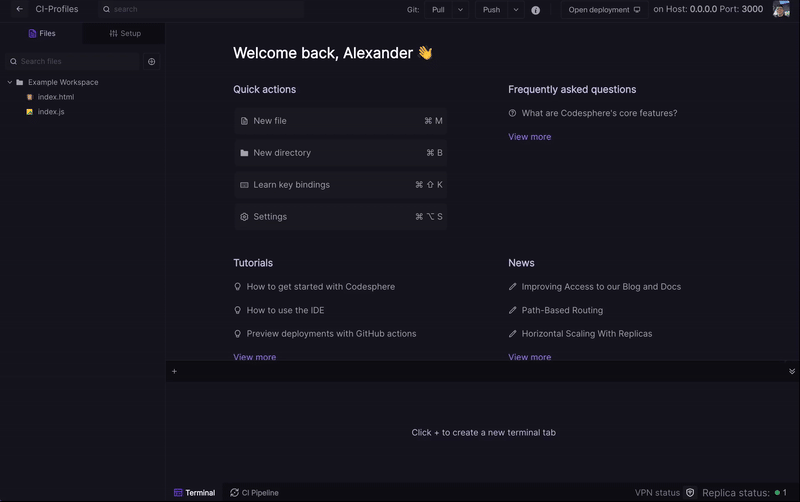
- Access the CI Menu: In the Codesphere Cloud IDE, navigate to the Setup tab and open the CI menu.
- Add a New Profile: Click on Add Profile to create a new CI Profile. Assign a unique name to the profile, which will correspond to a new
.ymlpipeline file (e.g.,ci.production.yml). - Configure the Pipeline: Define the steps for the Prepare, Test, and Run stages within the new
.ymlfile, customizing them to meet the needs of the specific environment. - Select the Profile During Deployment: When initiating a CI stage, choose the appropriate profile to apply the corresponding pipeline configuration. Note that changes to profiles take effect after restarting the respective stage.
By utilizing CI Profiles, you can maintain organized and efficient deployment processes across multiple environments within the same workspace.
Integrating Landscape Deployments
Codesphere's Landscape Deployments feature allows you to run multiple services that can independently scale within a single workspace. This is particularly beneficial for applications composed of microservices or those requiring separate frontend and backend services.
Configuring Landscape Deployments:
- Define Services in the CI Configuration: Within the CI menu, add and configure multiple services by specifying unique service names, plans, paths, deployment modes (e.g., off-when-unused or always on), and the number of replicas.
- Set Up Run Commands: For each service, define the commands necessary to start the application, similar to configuring multiple run stages.
- Manage Shared Resources: All services operate on a shared filesystem, meaning packages and build artifacts in shared directories (e.g.,
/home/user/app) are accessible across services. Be mindful of concurrent writes to avoid conflicts.
For detailed instructions on deploying and managing landscapes, refer to Codesphere's Deploying Landscapes documentation.
By integrating CI Profiles with Landscape Deployments, you can achieve a robust and adaptable deployment strategy, catering to complex application architectures and diverse environment requirements.
