10 Questions From Our Users
With our recent launch, we’ve received a number of questions about Codesphere already. Happy to share our answers with all of you.
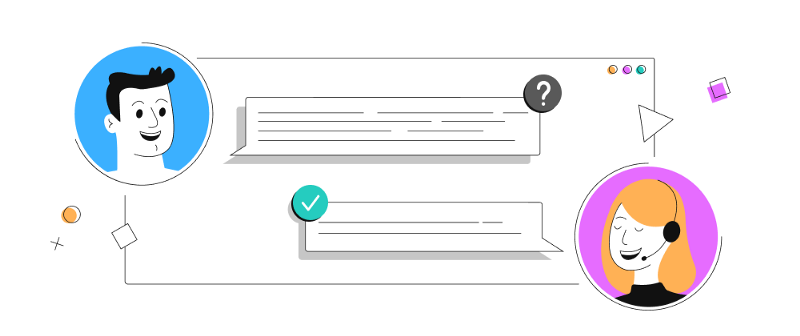
With our recent launch, we’ve received a number of questions about Codesphere already. Happy to share our answers with all of you.
- What is Codesphere?
Codesphere is a simple and powerful platform that seamlessly combines a code editor, GitOps, and Cloud Services so that developers can build scalable web applications without wasting time setting up infrastructure. Codesphere provides automatic CI/CD and managed infrastructure with zero-config.
2. How can I use Codesphere?
We recently posted a video to help our users get started with Codesphere. Check it out:
3. Why should I use Codesphere?
Infrastructure management continues to be one of the most significant challenges for small and medium-sized development teams. By integrating the deployment and cloud infrastructure directly into your development environment, Codesphere allows programmers to spend more time doing what they do best — actually programming.
4. Can I use Codesphere for free?
Codesphere has three price tiers:
The Basic Plan includes a free shared vCPU, 600MB of ram, and a 500MB SSD, but turns off when unused.
The Awake Plan has half of a vCPU, 600MB of ram, a 500MB SSD, and will always stay on.
For high traffic applications, the Boost Plan offers 2 vCPUs, 6GB of ram, and a 10GB SSD. Soon you will be able to fully customize your app!
5. What’s the benefit of using a web IDE?
We’ve all heard it:
“Well, it works on my machine…”
When each member of a development team uses their own machine to work on a project, it becomes much harder to collaborate across the same codebase. While a feature may deploy correctly from one person’s computer, it may not deploy correctly on another person’s computer. Even more problematic, is that when the production environment differs from the machines that the code is being developed from, code may experience even more compatibility issues.
By developing in a Web IDE, you can have an entire development team coding on a machine with the same configuration that the code will be deployed from, preventing any compatibility issues.
As an added benefit, since your codebase is already in Codesphere, it becomes much easier to take advantage of Codesphere’s automatic deployments, scaling, tests, and security services. Web apps are build ‘for cloud’, they should also be built ‘in cloud’.
6. How does Codesphere differ from environments like CodeSandbox and CodeAnywhere?
The first thing that our users notice about Codesphere, is that at face value, it seems very similar to platforms like CodeSandbox and CodeAnywhere.
While we understand the comparison, Codesphere is much more than just a Web IDE. The purpose of CodeSandbox, CodeAnywhere, and other similar platforms is to create an easy-to-use IDE for testing and educational programming.
Codesphere, on the other hand, is built for real development teams. Our Web IDE is the ideal front-end to the rest of our GitOps and Cloud services. While other Web IDEs may get the job done when you want to test out some small functionality, if you want to build a scalable web application, these platforms are insufficient. If you want to fully leverage the benefits of a Web IDE to build the next Facebook or Youtube, then Codesphere is your optimal choice.
7. How does Codesphere differ from cloud providers like AWS, Azure, and GCS?
The other comparison we’ve heard is that Codesphere is a cloud provider in the same way that AWS, Azure, and GCS are. While Codesphere is certainly a cloud provider, we provide a much more efficient and holistic experience.
Typical Cloud Services require burdensome integration into your codebase, and can, at times, be very difficult to configure and scale. By creating a holistic development experience, Codesphere can make cloud integration seamless. For example, with Codesphere you can deploy your code after editing it with a singular click of a button.
8. What should I do if I find a bug in Codesphere?
Every developer knows that bugs are an inevitable part of the development process. What’s more important, however, is how effectively a development team responds to bugs. At Codesphere, we pride ourselves on responding to bugs quickly and effectively.
If Codesphere isn’t working, you can first try signing out and in. If a problem persists, we encourage you to contact us at support@codesphere.com. Our Community Management Team is ready to respond to users throughout the day and ensure the best possible Codesphere experience.
9. How can I trust Codesphere to store my code?
At Codesphere we follow the best practices for security and data privacy to make sure that your data stays safe at all times. Besides that, our security specialists constantly work on improving the system’s security to deliver the highest level of protection to your data. If you have further questions, please have a look at our Terms of Service or reach out to us via email.
10. What should I do if I have a question or feature request?
At Codesphere, our users are at the center of our design process. We want Codesphere to be the de-facto IDE, GitOps Solution, and Cloud Provider for developers. That can only happen if we cultivate a strong relationship with our users.
As a result, we would love to hear from you! If you have a question, bug, or feature request, please contact us at support@codesphere.com
YOU are the most important part of the Coding Revolution and we are trying to create the best solution for developers like you (and us)! Happy Coding!
